Can I upload to Biblio if I use BookMate?
Bookmate does not have a simple mechanism for uploading to sites other than Alibris. However, the following steps will walk you through exporting your listings for uploading to Biblio:
1) Start Bookmate.
2) Go to the "Send" menu, and choose "Send Records to Alibris" (See below)

3) Choose "Inventory Only" (See red arrow, below). If this is your first upload, or if you are performing a purge and replace, choose "Include all Records". Otherwise, choose "Queued Records" (See green arrow below)

4) Click on "Begin"
5) The next window that comes up will allow you to preview the export file. ***Do not close this window yet***. If you close it, you will have to begin again from step one.

6) Next, minimize Bookmate by clicking on the minimize button in the upper right hand corner.
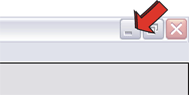
7) Open a web browser, and log in to your Biblio Direct Menu.
8) Click on "Upload Books".
9) On the next page, click on the "Browse" button.
10) You will now be prompted to choose the file that you would like to upload. Usually, Bookmate stores its files in C:\BookMate\. The file will end with .prv or .PRV. If you have trouble locating it, you might want to try searching your computer for *.prv using the Windows find utility. (Once you've found where Bookmate stores this file, it will be in the same place each time you upload)

11) Choose the file once you have located it, and press "Send".
12) As soon as you receive the confirmation screen, you will know that we have received the file.
13) You may now close Bookmate.
And, of course, if you have any questions, please don't hesitate to contact .
NOTE: BookMate software is no longer supported by the developer.
I was delighted with my order and your service. The book arrived in time for the occasion that I needed it for. I was thrilled to be able to find an out-of-print copy.
Margaret, PA
